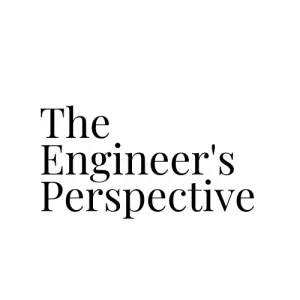

Be it for work or for study, a laptop is the most productive tool in these modern times. For chemical engineering students, some tasks can be done more efficiently with a laptop. Imagine having to do all these without a laptop.
All chemical engineering students will at some point, invest in a laptop for a better learning experience throughout their undergraduate years.
Chemical engineering students must weigh functionality and budget when choosing a laptop.
To give you a rough guide, your minimum laptop specs should be:

We chose the Dell XPS15 as the best overall laptop because, despite its premium price, chemical engineering students will surely get their money’s worth until they become working professionals.
Dell XPS 15 is one of the best top-performing Windows laptops in the market right now, especially with its latest 12th gen Intel Core. Expect your laptop won’t miss a beat even when you have dozens of web browser tabs open, a video playing in the background, and CAD software running all at once. This beast of a laptop will match your multi-tasking skills!
Compared to civil engineering students, chemical engineering doesn’t take a lot of screen time with CAD software. For this, you don’t really need the more expensive 3K OLED touchscreen display if you’re looking to save money. The FHD+, 1920×1200, non-touch, and anti-glare screen already makes up for it, especially with the 92.9% screen-to-body ratio. This 15.6-inch InfinityEdge machine will give enough viewing space for the meticulous eyes of a chemical engineer.
It has a large trackpad convenient for scrolling long pages of research manuscripts or switching multiple Excel sheets. You can work in broad daylight or even low light with its backlit keyboard with a fingerprint reader. You’ll even notice less of how long you were typing and scrolling with the carbon fiber palm rests.
Feel more confident about working anywhere with Dell XPS 15 because of its long-lasting battery life. From TechRadar’s battery test, Dell XPS 15 lasted for 13 hours and 20 minutes when streaming TV shows. It’s already portable enough weighing 4.22 lbs (non-touch, 86Whr battery) with a modern sleek look whether it’s the platinum silver or black option. Meanwhile, Tom’s Guide’s battery test lasted for a more conservative 10 hours and 5 minutes at 150 nits screen brightness.
There’s a drawback with Dell XPS 15’s InfinityEdge. Because of the thin bezels that surround the 15-inch screen, the 720p HD webcam may give you an unflattering angle when you conduct virtual meetings and interviews with your colleagues. If this bothers you too much, you can purchase an external webcam of your liking.
When it comes to connectivity, Dell XPS has the following ports and slots:
But it’s missing USB Type-A, HDMI, and Ethernet ports. Hence, this laptop may be limited when it comes to file transfers, screen projection, and faster internet connection. But you can buy the adaptor with USB-A and Ethernet ports.
Finally, this laptop is not cheap. Thus, if you have a tight budget, you might want to consider our next recommendation. To view the latest price, click here
Check out this video review: Dell XPS 15 (2022) Full Review!
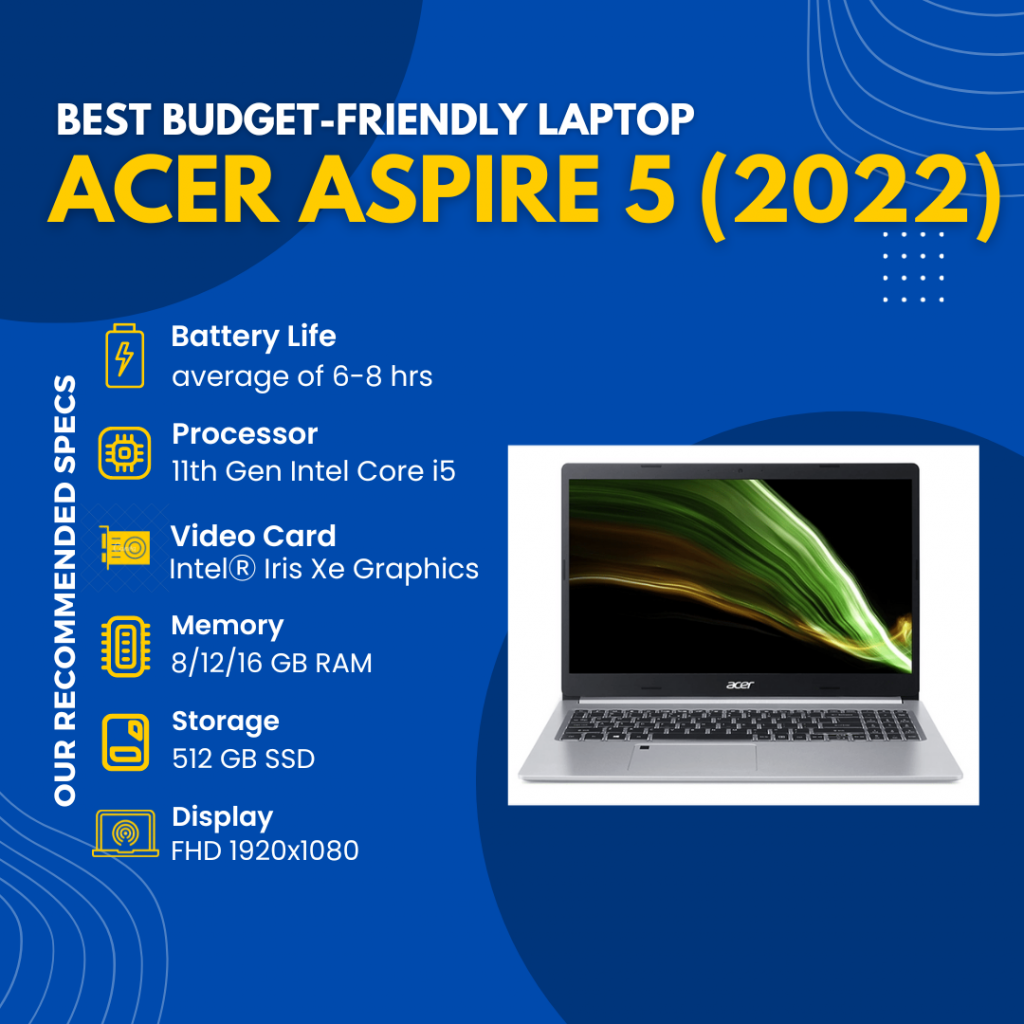
Not to mention the tuition fees and other daily living expenses of an engineering student, it’s understandable to find the best value laptops under $1,000.
Truth be told, Acer Aspire 5 is not the best-performing laptop in the market. However, for college students, this laptop already packs a powerful processor to finish your deliverables in time.
Based on the official website of Acer, you can choose between 12th gen Intel Core or AMD Ryzen 5000 series. However, if you browse the options (which may vary per region), the most common CPU processor is 11th gen Intel Core i5 to i9. There are also several options for the graphics card, but an IntelⓇ Iris Xe video card will already
Only a few laptop brand models (Acer and Lenovo, to name a few) have a dedicated numpad in their keyboard. This will be useful when inputting an extensive amount of numerical data, say from unit operations lab experiments.
The trackpad is not that large, but it has a good response and a fingerprint security feature. You may also opt for the backlit feature especially when you’re a night owl. However, some users notice the keyboard elevates when tilting the screen. This can cause a slight discomfort though, especially when working long hours on your manuscripts.
Acer Aspire 5 has a versatile mix of ports and slots:
It serves as a good all-around laptop for file transfers, external monitor displays, and connecting to a much faster internet connection. Although, there is no SD card slot.
Chemical engineering schoolwork takes a lot of time which may heat up your laptop. Fret not, Acer Aspire 5 has 2 cooling fans with 3 varying modes — silent, normal, and performance. Even in performance mode, you won’t notice much of the fan noise.
If you’re going for an aesthetic look, don’t expect much for a budget laptop like Acer Aspire 5. Its exterior design has a standard metal look, a bit bulky-looking compared to other modern designs. You will also notice gaps between the bezels and the monitor which will likely accumulate dust. Although sturdy enough for transport (weighs a little over 3 lbs), the 14-inch/15.6-inch screen is still quite flimsy when flexed.
There are also some issues you’ll notice with the location of the speakers. Since they’re located under the laptop, the sounds could get muffled when placed on the lap. However, it sounds just fine on a flat table. Also, the 720p quality of the webcam is not impressive enough to use for virtual meetings.
Despite Acer boasting a 10-hour battery life, make sure to always bring a charger with you when working because Acer Aspire 5 only lasts about 6.5 hours on average for mixed usage according to Tom’s Guide’s battery test. For web browsing only, it can last up to 8 hours according to TechRadar’s battery test.
Check out this video review:
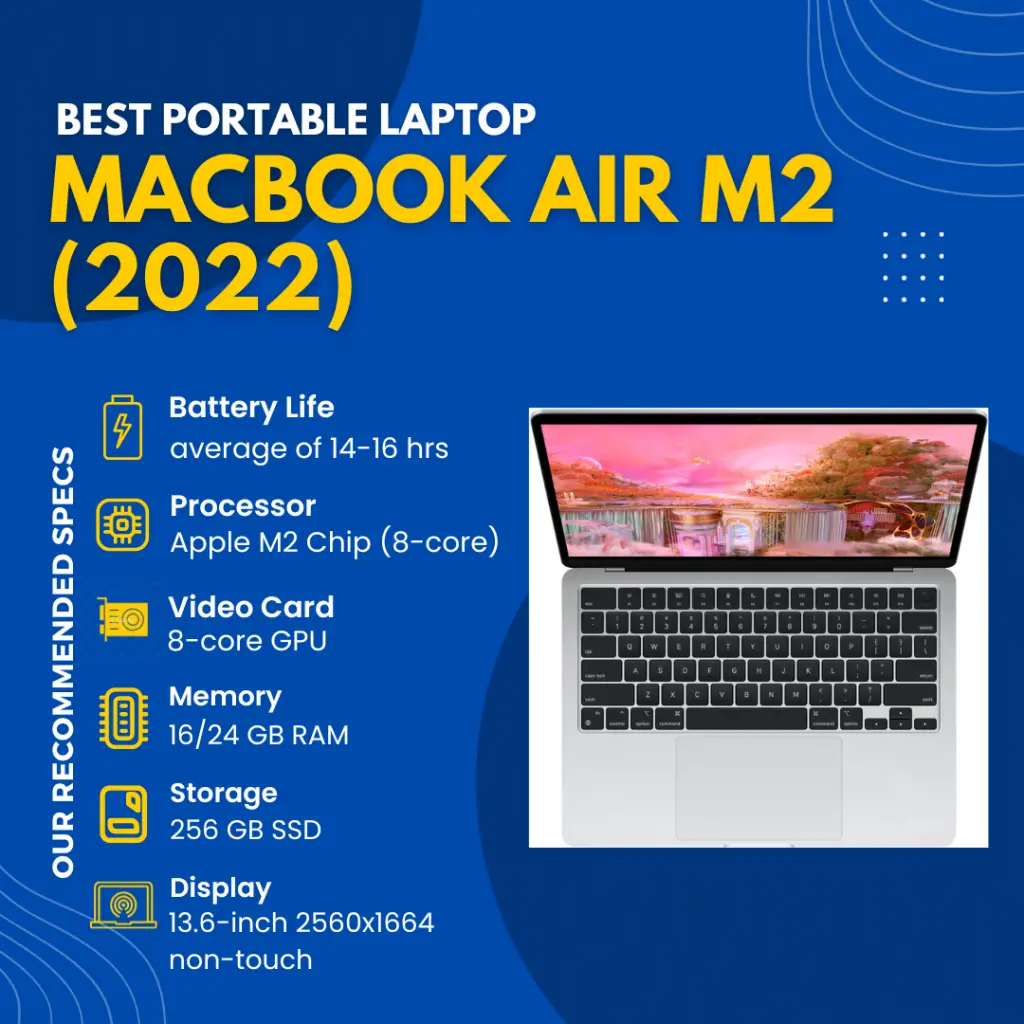
Although not the lightest laptop on the market, the Macbook Air M2 is an ultra-portable laptop. It can surely handle your multi-tasking with its more powerful M2 chip and longer-lasting battery life. As expected from Apple, this laptop looks sophisticated which goes proportionally with its pricing.
Its M1 predecessor was hard to beat, but Apple was able to make upgrades a notch higher. The CPU (8-core) and GPU (8-core or 10-core) processors are much more powerful with the improved M2 chip. That means you can multitask without lag. For worst-case scenarios, the Macbook Air M2 did lag once over 100 Chrome tabs were open in multiple windows, according to a test conducted by Tom’s Guide.
The M1 Macbook Air may look sleeker with its wedge design, but the new M2 model proves to be thinner despite its 11-mm thick uniform width. While its size and weight are reduced (20% smaller in volume), the 13.6-inch screen with a 2560×1664 resolution is bigger than the previous model.
There is a noticeable protruding notch at the top center of the screen bezel that houses the webcam. But it isn’t too bothersome especially when the good trade-off is looking more presentable with the better natural quality of the 1080p webcam.
For a much more powerful machine, you’d think it consumes a lot more power thus needing frequent charging. However, the opposite showed magnificent results.
The Macbook Air M2 lasted for 14 hours and 6 minutes with continuous web surfing at 150 nits screen brightness, according to Tom’s Guide’s battery test. Meanwhile, TechRadar’s battery test with a 1080p video loop lasted even longer at 16 hours.
There is a magnetic feature when charging your Macbook Air M2 which comes with the 30W/35W adaptor. This is much safer because the plug gets easily disconnected when someone trips on the wire, avoiding accidents or laptop damage. If you want faster charging with additional charging ports for your iPhone and iPad, then opt for the 67W adapter.
This small yet powerful machine needs a lot of nitpicking to do. But there are a few areas Apple could improve.
The new M2 model is a fanless version. Although it is an advantage for a quiet working experience, it could heat up after sustained usage. But this can be easily solved by buying a cooling pad to avoid damaging the internal parts.
A major drawback with the minimal sleek design of this laptop is the limited ports just for MagSafe charging, 2 Thunderbolt/USB 4, and 1 3.5-mm headphone jack. Also, it’s important to note that you get light color designs since dark mattes are prone to finger smudges.
Check out this video review:

If you are torn between buying a laptop or a tablet, then end your misery by just getting a convertible laptop. You can use the keyboard for productivity workups, and you can also flip it 360° and use it as a tablet to take down class notes or annotate your documents.
Remove the hassle of carrying a laptop with several textbooks with you every day to your classes. Because with just a full smooth screen flip, the 3.01-pound laptop becomes a touchscreen tablet where it’s much easier to take down notes during classes or pull textbooks and search for specific keywords and chapters.
It comes with a rechargeable MPP2.0 tilt pen that sticks to the side of the laptop like a magnet.
Typing feels like a breeze with HP Spectre’s compact keyboard design with swift travel and security features such as a fingerprint sensor. Although it’s missing the Page Up/Down buttons, there are hotkeys which lets you control the HP command prompt. Also, it has a massive touchpad that is comparable to the Macbook design.
The 13.5-inch touchscreen display has a whopping 3,000×2,000 resolution. Pair this with a 90% screen-to-body ratio, HP Spectre x360 gives you a wide working space for doodling and taking down notes on a tablet, or arranging multiple windows on a tablet.
For a versatile design, you’ll surely need a lot of power to keep it running. HP Spectre can run up to 11 hours and 22 minutes during TechRadar’s battery test with a 1080p video loop on 50% brightness. Meanwhile, Tom’s Guide’s battery test registered a battery life of 10 hours during continuous web surfing at 150 nits brightness.
It has a good quality webcam with customizable features called the GlamCam. Using this feature, you can use the auto-frame so that whenever you move, the screen automatically puts your face at the center of the screen. You can also adjust the lighting and may even add a “ring light” to give you better lighting during virtual meetings, whether on a laptop or tablet.
It houses several ports, of which some are even uniquely located at the laptop’s corners. It has the following ports, slots, and wireless connections:
But it’s missing an HDMI port, hence, you’ll need a USB-C mini dock bundle to connect it to an external monitor. Also, the stylus pen has a slight lag when used for drawing. But it works just fine when taking down notes.
Check out this video review:
MacBook is an excellent, innovative laptop brand, hence, it is good for chemical engineering. However, Macbook is not for everyone, especially for those who are not familiar with the MacOS or those with a tight budget.
In addition to the featured brands here, there are also amazing models from Lenovo, Microsoft Surface, ASUS, and Razer.
Windows is still more widely used. However, it’s not a big deal anymore since most of the sophisticated applications already offer a version for each.
The Intel Core i3 processor is good for admin tasks. But since chemical engineering deals with a lot of data processing on top of report writing and presentations, it is not advisable. Getting at least an i5 processor is your safest bet.